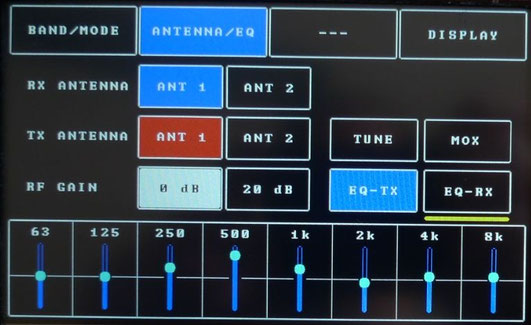Band-Mode menu
BAND/MODE button give access to Band e and Mode selection. Selectioning band and mode is as simple as touching the right button.
Antenna - Equalizer menu
In this menu you can set Transimt and Receive antenna. You can also enable preamplifier (RF GAIN) and the two equalizers (TX and RX).
In this mode each encoder is remapped so you can change the corresponding channel listed at the top of the panel.
A yellow bar indicate the active equalizer while the blu button indicates when it is enabled.
You can also enable Tune and Mox functions simply pressing on the corresponding button.
Display menu
Display menu allow you to set Transmit switches (CW and PHONE) and to engage VOX and D. Exp functions.Vox and D. Exp level can be regulated using encoder E8 in CW/PHONE mode.
In this menu each encoder is remapped to reflect the equivalent Display menu in SSRD. In this way you can configure in a smart way panadapter's and waterfall's parameters.
Encoder E7 and E8 are very useful as the can set panadapter's bandwidth (Zoom) and can adjust the maximum and minimum amplitude displayed.

When this menu is enabled the main VFO knob is remapped so it can change the panadapter center frequency. In this way you can go up and down the band whithout loosing the current VFO
frequency.